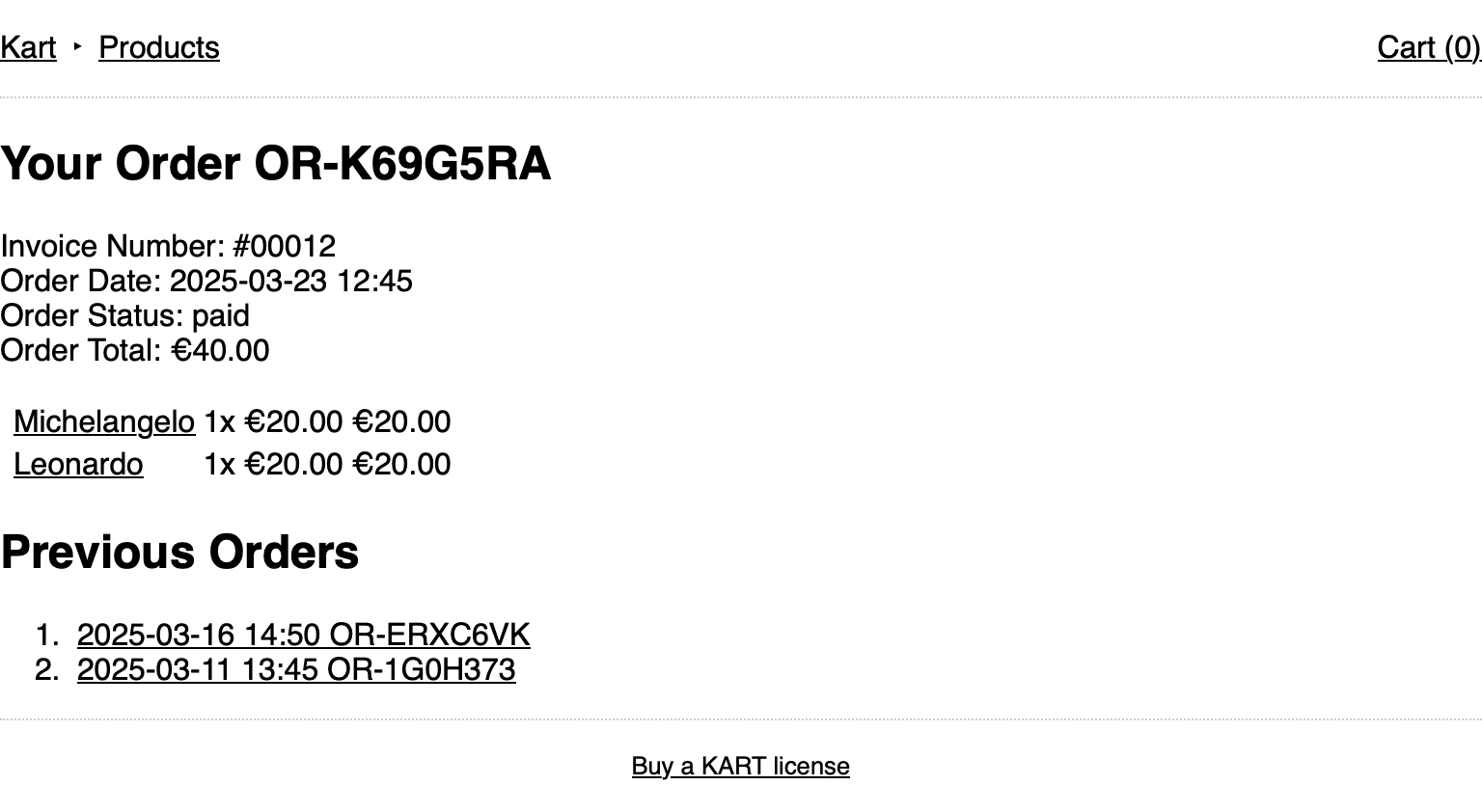Localhost Demo
/kart
After installing the Kart plugin, you can visit the /kart—endpoint on your localhost setup, like http://localhost:8000/kart. This will initialise the Kart plugin once (and only on localhost), create the products, orders, and stocks pages, and add a couple of demo products. Then it will redirect you to /products.
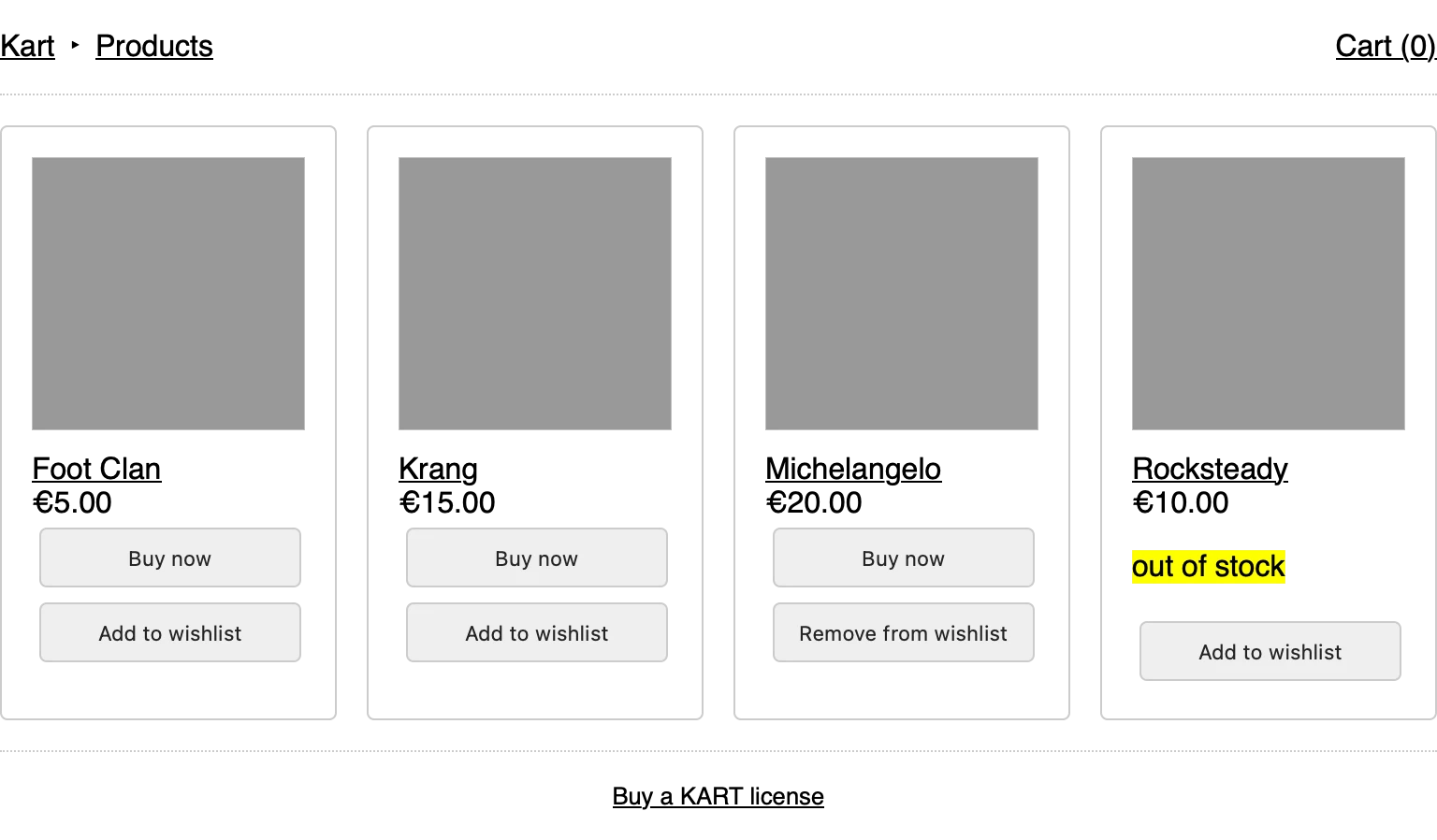
/products
The demo lists all products with two filter options: by category and by tag. Each shows the count for the current category + tag combination. Filtering by multiple tags with comma-separated strings is also supported.
Each product can be in or out of stock, added/removed from the wishlist, or, in the case of the demo, purchased directly with a "buy now" button (skipping the checkout overview and leading straight to payment).
A click on a product shows the product detail view.
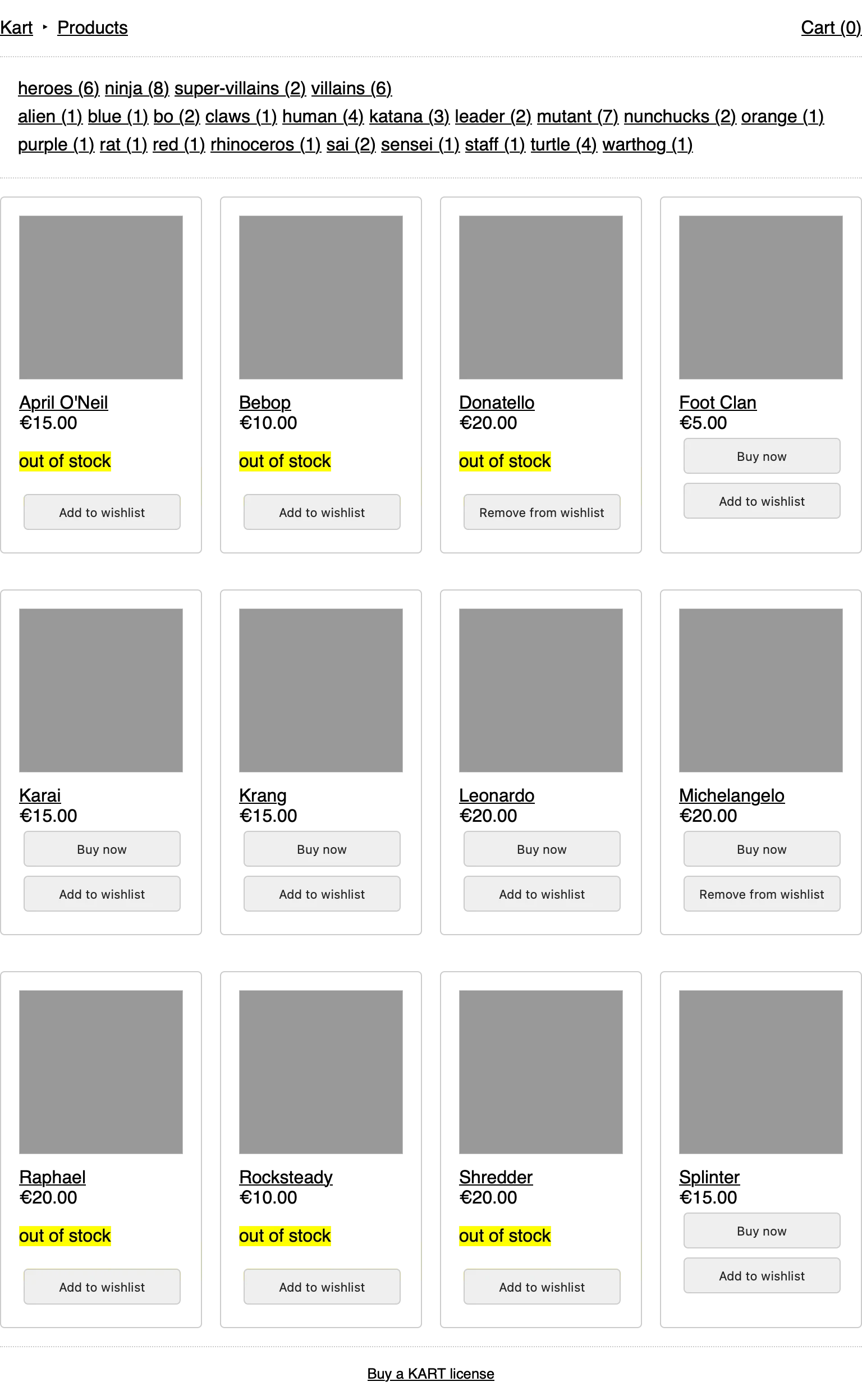
/product/...
The product's slug for the demo is generated from its title, and the same will apply to the products you add, meaning you have full control over the URL. The Kart plugin identifies the products based on their UUID and uses that to store relations or when syncing from the provider.
The product details view in the demo shows the currently logged-in user or offers a Simple CAPTCHA-secured login form. Products can be added to or removed from the shopping cart and wishlist. Inside the shopping cart, the amount purchased can be changed, and the checkout can be started.
The Kart plugin does NOT show prices with the tax, nor does it preview the current tax rate. This information will be available to your customers once they reach your payment provider's externally hosted checkout page, or you need to roll out a custom solution.
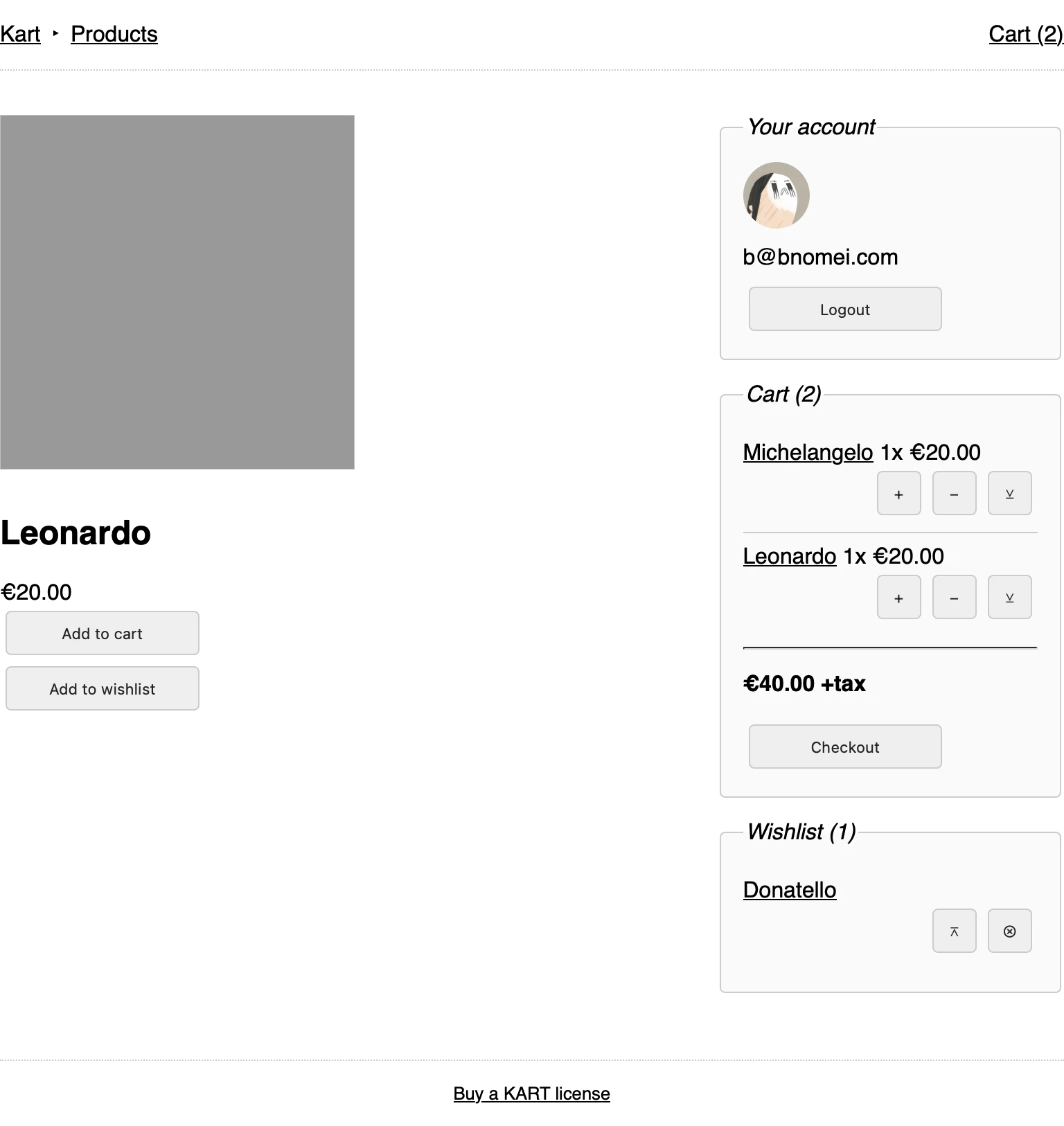
/provider-payment
The localhost demo has a fake payment view. Usually, this would be where your customers enter their name, email address, shipping and billing information, and payment credentials. In the localhost demo, this is simplified to just the email address.
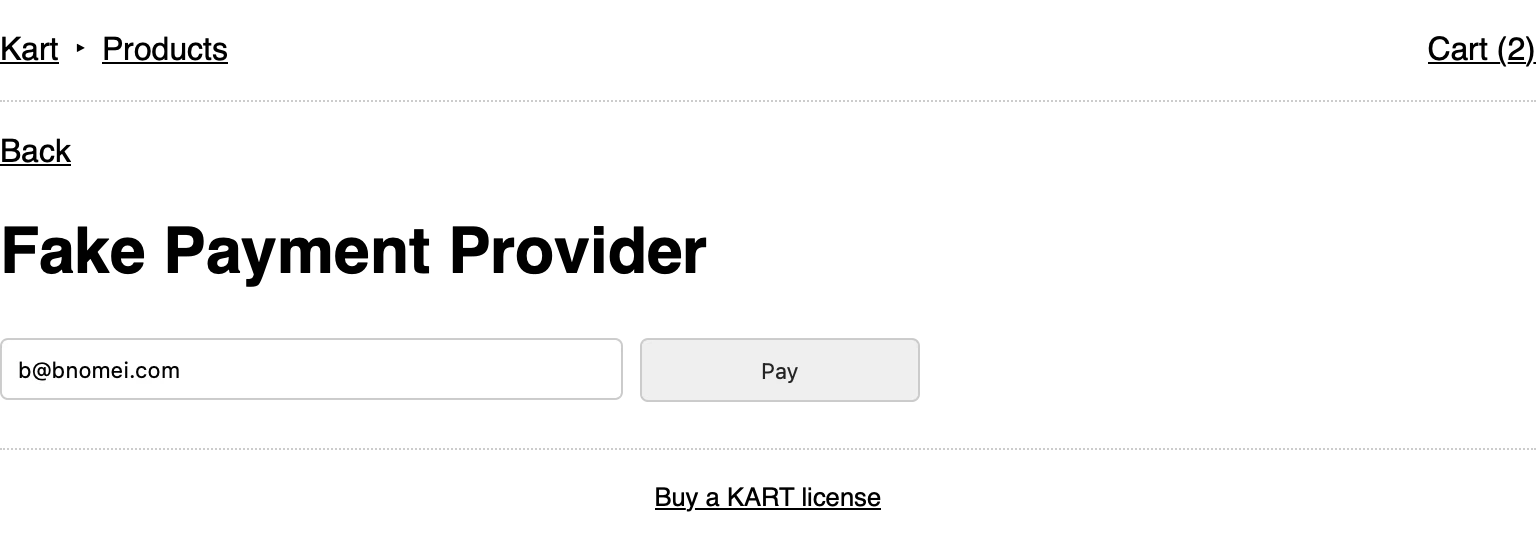
/order/...
Unless the bnomei.kart.successPage-config option is set, the Kirby Kart plugin will redirect to the created order. In the localhost demo, this is also very simplistic. If you want to test downloads from products within the order or see an example of PDF invoice generation, then try the online demo.